Mastering Excel Dashboard Reports
- Advanced
- 21 and older
- $199
- Live, interactive online classroom
- 90 minutes
Thankfully we have 63 other Excel Classes for you to choose from. Check our top choices below or see all classes for more options.
Noble Desktop - Virtually Online
Master the essentials of Microsoft Excel in this practical hands-on workshop. Learn calculations, functions, graphs, formatting, and printing, and gain the skills you need to excel in data management. Expand your proficiency with Noble Desktop.
Apr 16th
6–9pm EDT
Meets 2 Times
Apr 18th
10am–5pm EDT
Apr 21st
10am–5pm EDT
Apr 25th
10am–5pm EDT
May 1st
10am–5pm EDT
This class has 29 more dates.
Tap here to see more
Noble Desktop - Virtually Online
Take your Excel skills to the next level with an intermediate course that covers VLOOKUP, Pivot Tables, and more. With Noble Desktop, you'll gain the expertise needed to manipulate and analyze data effectively. Enhance your Excel abilities today.
Apr 19th
10am–5pm EDT
Apr 25th
6–9pm EDT
Meets 2 Times
Apr 26th
10am–5pm EDT
Apr 28th
10am–5pm EDT
May 2nd
10am–5pm EDT
This class has 26 more dates.
Tap here to see more
NYC Career Centers - Virtually Online
Enhance your Excel skills and gain a competitive edge in the job market with the Excel Specialist Certification Program. Master essential Excel functions, advanced formulas, and data management techniques while preparing for the Microsoft Excel certification exam. Elevate your career prospects with the top-rated Excel certification program in NYC.
Apr 16th
6–9pm EDT
Meets 6 Times
Apr 18th
10am–5pm EDT
Meets 3 Times
Apr 21st
10am–5pm EDT
Meets 3 Times
May 1st
10am–5pm EDT
Meets 3 Times
May 13th
10am–5pm EDT
Meets 3 Times
This class has 18 more dates.
Tap here to see more
Noble Desktop - Virtually Online
Take your Excel skills to the next level with advanced techniques and tools in this comprehensive course. Learn to manipulate and analyze complex data, utilize advanced functions, and write macros for improved efficiency. Master Excel and enhance your productivity in any professional setting.
Apr 22nd
10am–5pm EDT
May 2nd
6–9pm EDT
Meets 2 Times
May 3rd
10am–5pm EDT
May 5th
10am–5pm EDT
May 15th
10am–5pm EDT
This class has 16 more dates.
Tap here to see more
Noble Desktop - Virtually Online
Master the power of Excel with a comprehensive 3-day course. From calculations to macros, become a pro in this essential business tool.
Apr 16th
6–9pm EDT
Meets 6 Times
Apr 18th
10am–5pm EDT
Meets 3 Times
Apr 21st
10am–5pm EDT
Meets 3 Times
May 1st
10am–5pm EDT
Meets 3 Times
May 13th
10am–5pm EDT
Meets 3 Times
This class has 19 more dates.
Tap here to see more
This course is available for "remote" learning and will be available to anyone with access to an internet device with a microphone (this includes most models of computers, tablets). Classes will take place with a "Live" instructor at the date/times listed below.
Upon registration, the instructor will send along additional information about how to log-on and participate in the class.
For Classroom, Live Online, Express Skills Courses and Webinar programs, you may transfer to a future session, send someone to take your place, or cancel for a 5% fee up to 23 days prior to your program.
If you provide AMA with less than 23 days’ notice, or fail to attend, you will be liable for the entire program fee.
Programs included in AMA On Demand offerings are not eligible for substitution, transfer, cancellation, return, or refund. We appreciate that this is an important investment for you and your company and would like to accommodate your needs the best we can.
Please email us at [email protected]
In any event where a customer wants to cancel their enrollment and is eligible for a full refund, a 5% processing fee will be deducted from the refund amount.

People who viewed this class also viewed the following classes
Get quick answers from CourseHorse and past students.
The American Management Association, International (AMA) is the global leader in talent development. Founded in 1923, AMA supports the goals of individuals and organizations through a complete range of educational products and services, including instructor-led classroom and virtual seminars, webinars,...
Read more about American Management Association

This school has been carefully vetted by CourseHorse and is a verified Online educator.

Booking this class for a group? Find great private group events
Or see all Excel Group Events
Explore group events and team building activities ranging from cooking, art, escape rooms, trivia, and more.

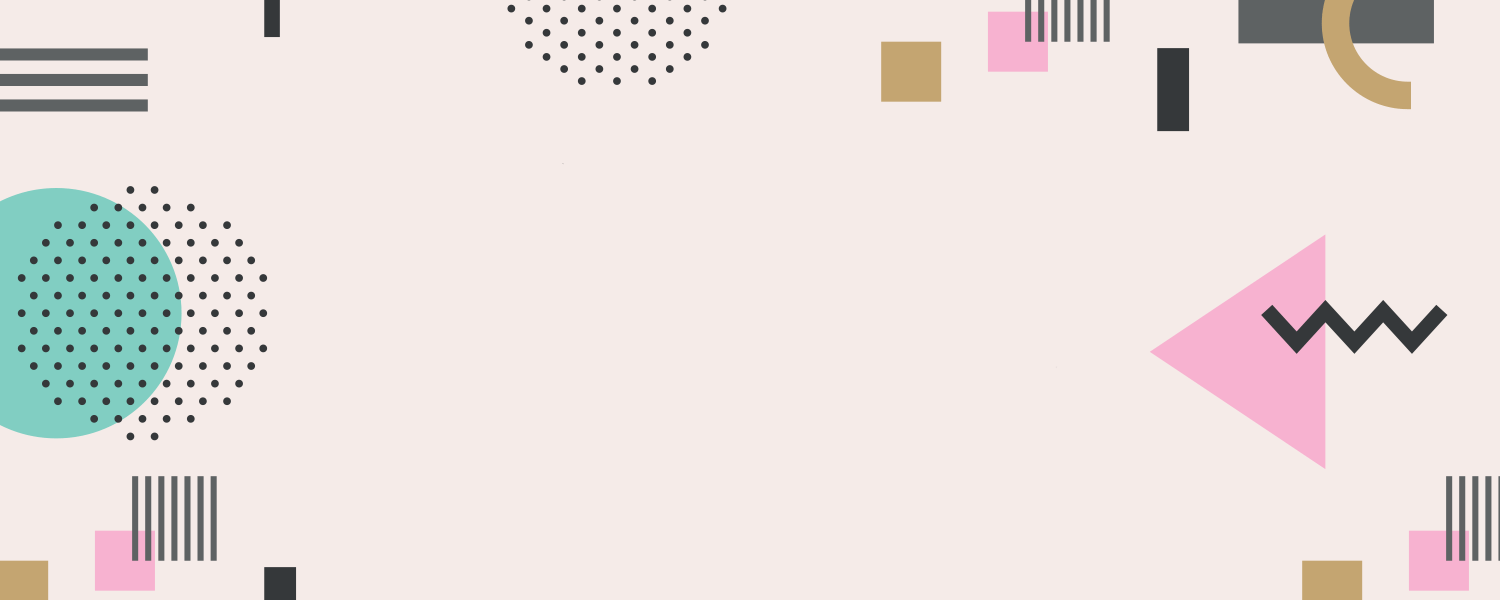
More in Microsoft Office
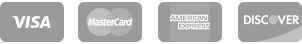



Get special date and rate options for your group. Submit the form below and we'll get back to you within 2 business hours with pricing and availability.