VMware vSphere: Install,Configure,Manage V6.7
- All levels
- 18 and older
- $4,250
- 105 Fieldcrest Ave, Edison, NJ
- 40 hours over 5 sessions
Thankfully we have 342 other Tech Classes for you to choose from. Check our top choices below or see all classes for more options.
NYC Career Centers @ 185 Madison Ave, New York, NY & Virtually Online
Master all aspects of Microsoft Excel in just three days with the comprehensive Excel Bootcamp at NYC Career Centers. This intensive course covers everything from basic calculations and tables to advanced spreadsheet features and automation with macros. Take your Excel skills to the next level and become an expert user in no time.
Apr 16th
6–9pm EDT
Meets 6 Times
Apr 18th
10am–5pm EDT
Meets 3 Times
Apr 21st
10am–5pm EDT
Meets 3 Times
May 1st
10am–5pm EDT
Meets 3 Times
May 13th
10am–5pm EDT
Meets 3 Times
This class has 17 more dates.
Tap here to see more
NYIM Training @ 185 Madison Ave, New York, NY & Virtually Online
Enhance your Excel skills and become a certified specialist through NYIM Training's comprehensive program, offering hands-on training, private sessions, and an exam with a free retake.
Apr 16th
6–9pm EDT
Meets 6 Times
Apr 18th
10am–5pm EDT
Meets 3 Times
Apr 21st
10am–5pm EDT
Meets 3 Times
May 1st
10am–5pm EDT
Meets 3 Times
May 13th
10am–5pm EDT
Meets 3 Times
This class has 18 more dates.
Tap here to see more
Noble Desktop @ 185 Madison Ave, New York, NY & Virtually Online
Master the art of page layout and design with Adobe InDesign at Noble Desktop. Create stunning books, magazines, and advertisements while learning essential techniques for professional typesetting. Elevate your design skills and unleash your creativity with this comprehensive InDesign course.
Apr 17th
6–9pm EDT
Meets 6 Times
May 20th
10am–5pm EDT
Meets 3 Times
Jun 2nd
10am–5pm EDT
Meets 3 Times
This class has 4 more dates.
Tap here to see more
Noble Desktop @ 185 Madison Ave, New York, NY & Virtually Online
Master the art of professional video editing with Premiere Pro. Learn how to import, organize, and edit footage, enhance audio and video quality, add effects and titles, and much more. Take your video editing skills to the next level with this comprehensive course.
Apr 24th
10am–5pm EDT
Meets 3 Times
May 13th
10am–5pm EDT
Meets 3 Times
Jun 3rd
6–9pm EDT
Meets 6 Times
Jun 10th
10am–5pm EDT
Meets 3 Times
This class has 2 more dates.
Tap here to see more
Noble Desktop @ 185 Madison Ave, New York, NY & Virtually Online
Learn the Adobe Creative Cloud apps used by professionals and master graphic design concepts to create stunning modern designs and build an impressive portfolio that showcases your skills to prospective clients or employers.
Apr 17th
6–9pm EDT
Meets 26 Times
May 20th
10am–5pm EDT
Meets 14 Times
Jun 2nd
10am–5pm EDT
Meets 13 Times
This class has 4 more dates.
Tap here to see more
Get quick answers from CourseHorse and past students.
A Trusted Name in IT Education
Since 2001, ExitCertified has provided individual and corporate clients with a superior learning experience. As a trusted education partner we deliver more than 9500 authorized IT training courses for 20+ vendors from such leading technology firms as Oracle, SAP, Symantec,...

This school has been carefully vetted by CourseHorse and is a verified NYC educator.
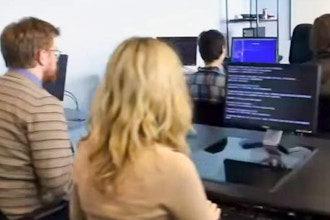
ExitCertified
New Jersey
105 Fieldcrest Ave Ste 201
Btwn Seneca St & Woodbridge Ave
Edison, New Jersey 8837 New Jersey
105 Fieldcrest Ave Ste 201
Btwn Seneca St & Woodbridge Ave
Edison, New Jersey 8837
Booking this class for a group? Find great private group events
Or see all Professional Group Events
Explore group events and team building activities ranging from cooking, art, escape rooms, trivia, and more.

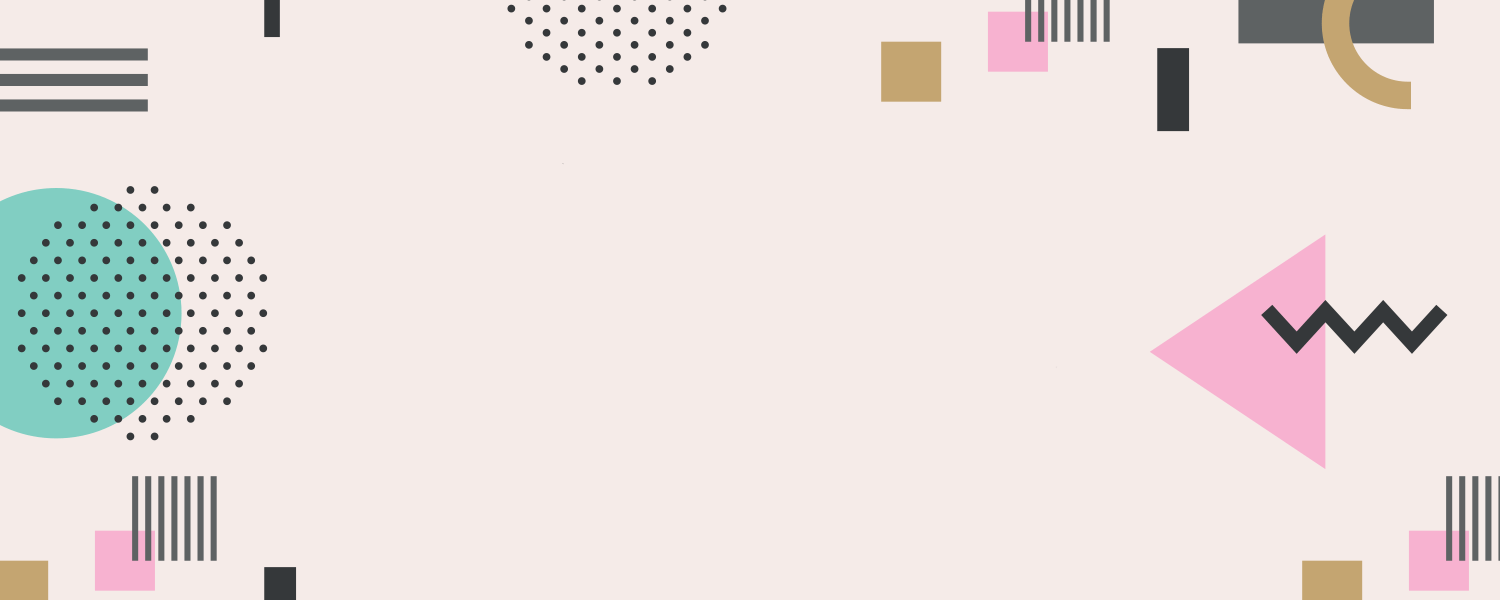
More in More Software
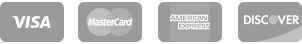



Get special date and rate options for your group. Submit the form below and we'll get back to you within 2 business hours with pricing and availability.