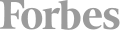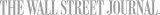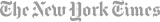Excel is one of the most complex and powerful software programs ever created, and becoming skilled in Excel can take many years! In this lively three-hour training session, you will learn many tips and tricks that will save you time every time you use Excel. We guarantee you will learn techniques worth remembering!
Class Outline
Formulas
- Display Formulas Instead of Results
- Display Cell Values When Creating or Editing Formulas
- Highlight All Cells Referenced by a Formula
- Highlight the Formulas that Reference the Current Cell
- Evaluate a Formula
- Using Wildcard Symbols in Formulas
- Performing a Two-Way Lookup Using Range Names
Multiple Worksheets and Workbooks
- Synchronize Scrolling Between Two Sheets
- Neatly Arrange Multiple Windows of the Same Workbook
- Save Multiple Workbooks as a Workspace
Navigation and Selections
- Shortcuts to Select a Row, Column or Current Region
- Why the Select All Keystroke Doesn't Always Work
- Ctrl-key navigation and selection
- Complex Range Selection
- GoTo Special navigation and selection
- Jump to the Furthest Row or Column Using Your Mouse
Data Editing- Swap the Position of Cell Ranges using Drag-Insert
- Deleting Values While Keeping Formulas
- Alter Values Arithmetically Without Formulas
Data Validation
- Validate Data
- Create In-Cell Drop-Down Lists
Miscellaneous
- Insert Static Date and Time
- Build Custom AutoFill Lists
- Access the High-Capacity Clipboard
- Create a Live Transposed Copy of Data
- Align Multiple Charts or Graphics
- Where’s the "No to All" Button When Closing Files
Prerequisites
This class is ideally suited for people who have taken the Intermediate Excel classes or have at least two years of experience using Excel.
This course is available for "remote" learning and will be available to anyone with access to an internet device with a microphone (this includes most models of computers, tablets). Classes will take place with a "Live" instructor at the date/times listed below.
Upon registration, the instructor will send along additional information about how to log-on and participate in the class.





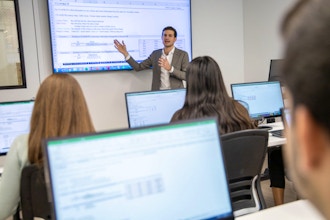


 CourseHorse Gift Card
CourseHorse Gift Card