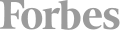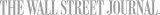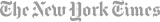DaVinci Resolve is the most advanced editing, visual effects color correction, and audio post production solution for feature films, television shows and commercials. Its revolutionary workflow lets you switch between tasks with a single click, so you don’t have to learn multiple applications or translate projects between different software programs. This official step-by-step class covers the basics of editing, color correction and audio so you can start creating your own Hollywood caliber film and video today!
Who Should Attend
- Producers
- Editors
- Assistant Editors
- Multimedia Producers
Prerequisites
- Practical working knowledge of computers and basic Mac OS X or Windows skills
Course Outlines
Note: The curricula below comprise activities typically covered in a class at this skill level. The instructor may, at his/her discretion, adjust the lesson plan to meet the needs of the class.
Introduction to Editing with BlackMagic Resolve
Lesson 1: Quickstart: Editing a One Minute Movie
- Starting a project
- Assembling clips in a timeline
- Editing narration
- Adding a soundtrack
- Adjusting audio levels
- Deleting clips from the timeline
- Retiming clips
- Panning and zooming on photos
- Adding a title
- Playing full screen
Lesson 2: Organizing a New Project
- Configuring essential settings
- Exploring the DaVinci Resolve interface
- Importing clips
- Reviewing and scrubbing clips
- Viewing clip metadata
- Adding custom metadata
- Making new bins
- Creating smart bins
- Saving custom bin views
- Changing clip names
Lesson 3: Assembling a Rough Cut
- Creating a timeline
- Making the first edit
- Scrubbing with JKL keys
- Inserting clips into a timeline
- Using timecode
- Overwriting video only
- Appending a clip to the end
- Editing from a bin
- Replacing a shot
Lesson 4: Moving clips in the Timeline
- Importing projects and relinking media
- Color coding clips
- Deleting clips without leaving a gap
- Splitting clips
- Cutting and pasting clips
Lesson 5: Refining a Timeline
- Customizing the layout for trimming
- Trimming to the playhead
- Ripple trimming
- Selecting tracks to trim
- Using roll trimming
- Slipping a clip
- Opening gaps using the selection tool
Lesson 6: Applying Transitions and Effects
- Fading clips in and out
- Adding Cross dissolves
- Customizing transitions
- Saving custom presets
- Applying transitions and filters from the Effects Library
- Reframing shots
- Rendering and background caching
- Creating a constant speed change
An Introduction to Audio Post and Sound DesignLesson 7: Working with audio on the Edit page
- Working with markers
- Marking a range of frames
- Annotating on clips
- Customizing the interface for audio
- Adding and patching tracks
- Color coding tracks
- Finding markers using the Edit Index
- Viewing markers in a bin
- Linking clips
- Monitoring, soloing, and muting audio
- Reading meters and setting targets
- Changing a level within a clip
- Adding audio fades
Lesson 8: Mixing Sound in Fairlight: Exploring the Interface
- Exploring the interface
- Renaming and color coding tracks
- Viewing a spotting list
- Changing track formats
- Trimming clips in Fairlight
- Aligning sound effects
- Recording audio in a timeline
- Modifying clip attributes
- Using Fairlight FX
- Organizing tracks into submixes
- Setting track levels
An Introduction to Visual Effects CompositingLesson 9: Creating Graphics and Effects in Fusion
- Exploring the interface
- Adding clips from the Media Pool
- Understanding the merge node
- Inserting and adjusting effects
- Painting on clips
- Using layers from the edit page
- Pulling a green screen key
- Tracking motion
- Moving to a new shot
- Using the Text+ node
- Placing titles over video
- Animating with keyframes
An Introduction to Color CorrectionLesson 10: Quickstart: Color Correction
- Learning the color page layout
- Modifying lift, gamma, and gain
- Using other primary corrector controls
- Understanding nodes
- Making secondary color corrections
- Applying DaVinci Resolve FX
- Tracking Power Windows
- Stabilizing a clip
Lesson 11: Performing Primary Color Corrections
- Using DaVinci Resolve color management
- Making Automatic Corrections
- Balancing color and brightness using the Color Wheels
- Checking adjustments on scopes
- Making a neutral color grade with the primaries bars
- Creating a style using the main primary controls
- Enhancing styles with the additional primary controls
- Using curves for primary color corrections
- Copying corrections between similar shots
Lesson 12: Making Secondary Adjustments
- Using Qualifiers
- Using outside nodes
- Combining Qualifiers and Power Windows
Lesson 13: Designing Creative Looks
- Mixing a black-and-white shot
- Using a look up table for quick looks
- Creating a bleach bypass
- Saving grades across projects
Lesson 14: Delivering a Final Program
- Creating a web streaming file
- Creating a custom preset
Lesson 15: Managing Media and Databases
- Consolidating media
- Copying projects and media to a new hard drive
- Working with the DaVinci Resolve database
This course is available for "remote" learning and will be available to anyone with access to an internet device with a microphone (this includes most models of computers, tablets). Classes will take place with a "Live" instructor at the date/times listed below.
Upon registration, the instructor will send along additional information about how to log-on and participate in the class.








 CourseHorse Gift Card
CourseHorse Gift Card