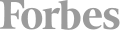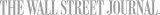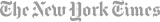Students will learn how to navigate documents, enter and edit text, create and save documents. They will also create tables, insert headers and footers, proof, and insert graphics. Students will learn how to navigate documents. Learn how to enhance the appearance of a document by using various formatting options. They will also create tables, insert headers and footers, proof, and insert graphics.
Course Content
Lesson 1: Getting Started with Word
- Topic A: Navigate in Microsoft Word
- Topic B: Create and Save Word Documents
- Topic C: Manage Your Workspace
- Topic D: Edit Documents
- Topic E: Preview and Print Documents
- Topic F: Customize the Word Environment
Lesson 2: Formatting Text and Paragraphs
- Topic A: Apply Character Formatting
- Topic B: Control Paragraph Layout
- Topic C: Align Text Using Tabs
- Topic D: Display Text in Bulleted or Numbered Lists
- Topic E: Apply Borders and Shading
Lesson 3: Working More Efficiently
- Topic A: Make Repetitive Edits
- Topic B: Apply Repetitive Formatting
- Topic C: Use Styles to Streamline Repetitive Formatting Tasks
Lesson 4: Managing Lists
- Topic A: Sort a List
- Topic B: Format a List
Lesson 5: Adding Tables
- Topic A: Insert a Table
- Topic B: Modify a Table
- Topic C: Format a Table
- Topic D: Convert Text to a Table
Lesson 6: Inserting Graphic Objects
- Topic A: Insert Symbols and Special Characters
- Topic B: Add Images to a Document
Lesson 7: Controlling Page Appearance
- Topic A: Apply a Page Border and Color
- Topic B: Add Headers and Footers
- Topic C: Control Page Layout
- Topic D: Add a Watermark
Lesson 8: Preparing to Publish a Document
- Topic A: Check Spelling, Grammar, and Readability
- Topic B: Use Research Tools
- Topic C: Check Accessibility
- Topic D: Save a Document to Other Formats
This course is available for "remote" learning and will be available to anyone with access to an internet device with a microphone (this includes most models of computers, tablets). Classes will take place with a "Live" instructor at the date/times listed below.
Upon registration, the instructor will send along additional information about how to log-on and participate in the class.



 CourseHorse Gift Card
CourseHorse Gift Card