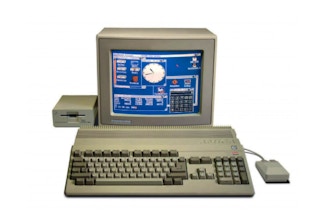Discover the Best Computer Basics Classes in NYC
Computer basics have come a long way from the Electronic Numerical Integrator and Calculator and large systems that once filled an entire room. At their inception hundreds of years ago, computers were meant to mainly crunch numbers, but as technology has advanced, they can do so much more than compute complex math equations. And this expanded ability to do things like emailing, Internet surfing, blogging, and managing files has become an integral part of modern society.
With computers being such a big part of staying connected and exploring the world, it’s important to know how to securely navigate a personal computer. And because technology is constantly taking leaps ahead, IT professionals and those wanting to break into computer and data science need to expand their knowledge as new tech presents itself. Computers have made life simpler in many ways, but it comes with a learning curve.
Why You Should Learn Computer Basics in NYC
There are a lot of benefits to learning basic computer skills. With so much of our world relying on technology, having some knowledge of computer basics allows you to take advantage of modern amenities like online shopping, email, Internet surfing, and word processing. These skills are helpful in your everyday personal life, but there are advantages to your professional life as well. Computer skills make you more employable and can demand better pay rates.
Data entry specialists, customer service representatives, administrative and human resources professionals, and project managers all need basic computer skills. These skills help to create a more efficient workflow. And if you’re looking to advance in your field, some continuing education or professional development courses in various computer skills can keep you current or catapult you into another pay bracket. Instead of knowing only one computer programming language, you could master multiple programming languages.
In-Person Computer Basics Classes & Schools in NYC
In-person computer basics classes can simplify your life and help you stay connected. Whether you’re a technophobe, a senior citizen, or an experienced developer who’s looking to learn a new technological skill, an in-person class will help you meet your learning objectives while improving your technical confidence.
NYC Career Centers, located in Midtown, Manhattan, is a leader in software training courses since their 1988 beginning. The school offers training in systems including AutoCAD, Illustrator, InDesign, and SQL Server. Class sizes are small and intimate to optimize learning and they use state-of-the-art equipment.
Do you like the idea of creating custom playlists of the same slideshow for unique audiences? Microsoft PowerPoint Bootcamp by NYC Career Centers is a class that covers getting comfortable with PowerPoint’s user interface all the way to creating slide masters and recording presentations. There’s no prerequisite for taking the class, so any adult of any skill level looking to conquer the art of a PowerPoint presentation is welcome. Participants will also receive follow-up support after completing the course.
Noble Desktop is located in Midtown, Manhattan, and is New York state licensed and Adobe authorized. With these certifications, students can be sure that they’re getting a quality education in technology in classes where the top instructors wrote the training workbooks. Noble Desktop supplies its students with both computers and the necessary software to learn the skills they’re after, so there’s no reason to bring your laptop. This multifaceted school has been training computer professionals, graphic designers, coders, and career changers for over 30 years.
HTML Email Certificate is a Noble Desktop class designed specifically for learning the art of email marketing. Email marketing is a tool that businesses use to generate profits and customer retention. Both small businesses and massive corporations alike use this method of marketing because it works. In this class, you’ll learn how to code emails that will jump off of the screen whether they’re being viewed on a mobile device or a desktop. You’ll even learn how to layout a newsletter in a visually appealing way that will get you more responses and increase the outcomes you’re looking for.
Another course by Noble Desktop is SEO Bootcamp. This course is all about search engine optimization for increasing your company’s online marketing value. When your SEO values are in good standing, your brand flourishes. This two-day class gives you the fundamentals of SEO with hands-on activities and competitive keyword analysis. If you’re a business owner, marketer, or developer, this class can give you the skills you need to increase your business’s brand recognition and relevance online. Learning objectives for this course include on and off-page optimization, keyword research, designing for SEO, mobile SEO, and video optimization.
In WordPress: Create a Website or Blog, you will learn how to create a website using WordPress. This class is great for beginners because you don’t need any prior knowledge of coding or web design to make the most out of a WordPress website or blog. Nearly half of all websites are made using this popular content management system. In this class, you’ll learn how to create, edit, and interact with the WordPress user interface.
NYIM Training takes a hands-on and practical approach to each of its computer training courses. They’ve been training businesses and individuals on how to make the most out of computer software programs for almost 20 years. NYIM also offers certificate training and courses are instructed by IT professionals with plenty of experience.
Excel for Business Fundamentals by NYIM Training is a class that helps to get students comfortable with using Microsoft Excel spreadsheets. There is no prior experience with Excel needed, but a good grasp of computer basics is helpful. This class covers a wide range of topics, including formulas, formatting, charts and tables, and workbook management. At the culmination of class, learners will put together polished and print-ready spreadsheets that can create a more productive and efficient workflow.
Virtual Computer Basics Classes & Schools
All is not lost if you don’t have the ability or desire to take an in-person class. When there aren’t any in-person classes available in your area, there are online computer basics classes that can get you the training that you’re after. Lots of people enjoy online learning because it gives them the freedom to participate in class from wherever they are in the world. There’s no reason to consider commuting to class or the stress of traffic. And there’s more flexibility added to your day.
Another advantage to online learning is the class recordings. Many virtual classes offer their students a recording of the class so that the learning can be reinforced and revisited as necessary. There is a drawback, however, to taking virtual classes often means that participants have to supply their materials like workbooks, computers, and software. Additionally, hands-on learning looks different online than in-person.
SQL Bootcamp is an online class for adults that teaches you how to make SQL queries from the information in databases. You’ll discover ways to filter and group raw data and transform it into valuable insights. This bootcamp also covers more advanced techniques like aggregate functions and subqueries. You’ll be using PostgreSQL and the free DBeaver app to explore databases and execute SQL queries you write. And the PostgreSQL you learn can be applied to SQL flavors, including MySQL.
HTML is the standard markup language for creating webpages and websites. That’s why Intro to HTML & CSS is a great beginner’s course for anyone looking to get into web design. This class starts with the fundamentals of HTML code and moves you through coding a webpage to formatting the webpage. You’ll get hands-on experience in adding images and links. Students will also get a foundation in CSS, including tag and class selectors and the class attribute.
Private Group Computer Basics Classes in NYC
Are you looking to include computer basics classes for private groups in NYC during your organization’s next team-building event? CourseHorse can deliver live and engaging online group classes to your organization’s group. There are no booking fees, confirmation of your booking is sent within 24 hours, multiple platforms are supported, and you can change your group size after booking if necessary. If you’re looking for a class and don’t see it listed publicly, reach out to CourseHorse through the contact form on their website to ask about what options are available for your group. They do provide private group classes as a service.
Consider scheduling a Google Ads Corporate Training class for a team-building event. This course covers the basics of Google Ads. Building brand awareness through paid advertising can have a good ROI when done mindfully. Participants will learn keyword and bidding strategies, landing page best practices, campaign automation, and how to create ads that convert. The class is capped at 20 learners.
Video Editing Corporate Training will help your organization keep up with the current wave of advertising and build brand awareness. Videos are increasing in popularity as a way to engage with current and potential customers, and these videos need video editors to engage audiences effectively. Participants will leave this course knowing basic video editing principles, video editing workflow, how to deliver content to clients, and how to work with different types of footage and editing styles.